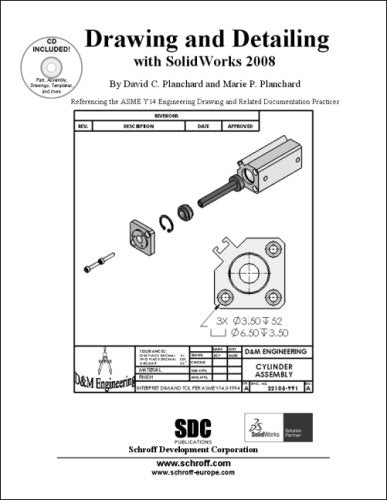
Title
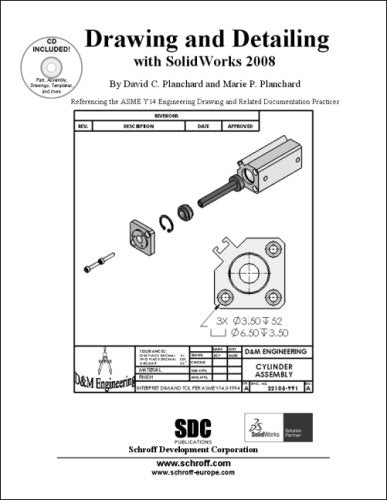
Drawing and Detailing with SolidWorks 2008,Used
Delivery time: 8-12 business days (International)
Drawing and Detailing with SolidWorks 2008 is written to educate and assist students, designers, engineers, and professionals in the drawing and detailing tools of SolidWorks. Explore the learning process through a series of design situations, industry scenarios, projects, and objectives targeted towards the beginning to intermediate SolidWorks user.Work through numerous activities to create multipleview, multiplesheet, detailed drawings, and assembly drawings. Develop Drawing templates, Sheet formats, and Custom Properties. Construct drawings that incorporate part configurations, assembly configurations, and design tables. Manipulate annotations in parts, drawings, assemblies, Revision tables, and Bills of Materials.Apply your drawing and detailing knowledge to over thirty exercises. The exercises test your usage competency as well as explore additional topics with industry examples. Advanced exercises require the ability to create parts and assemblies.Drawing and Detailing with SolidWorks 2008 is not a reference book for all drafting and drawing techniques. The book provides examples to: Start a SolidWorks session and to understand the following interfaces: Menu bar toolbar, Menu bar menu, Dropdown menus, Context toolbars, Consolidated dropdown toolbars, System feedback icons, Confirmation Corner, Headsup View toolbar, Document Properties and more. Apply Document Properties to reflect the ASME Y14 Engineering Drawing and related Drawing Practices. Import an AutoCAD file as a Sheet format. Insert SolidWorks System Properties and Custom Properties. Create new SolidWorks Document tabs. Create multisheet drawings from various part configurations and develop the following drawing views: Standard, Isometric, Auxiliary, Section, Broken Section, Detail, Half Section (Cutaway), Crop, Projected Back, with a Bill of Materials and a Revision Table and Revisions. Insert and edit: Dimensions, Feature Control Frames, Datums, Geometric Tolerancing, Surface Finishes, and Weld Symbols using DimXpert and manual techniques. Create, apply, and save Blocks and Parametric Notes in a drawing.Table of ContentsIntroductionProject 1 SolidWorks 2008 InterfaceProject 2 Drawing Templates and Sheet formatsProject 3 Drawing ViewsProject 4 Fundamentals of DetailingProject 5 Assembly DrawingsProject 6 Applied Geometric Tolerancing and Other SymbolsAppendixIndex
By changing our most important processes and
products, we have already made a big leap forward. This ranges from the
increased use of more sustainable fibers to the use of more
environmentally friendly printing processes to the development of
efficient waste management in our value chain.
⚠️ WARNING (California Proposition 65):
This product may contain chemicals known to the State of California to cause cancer, birth defects, or other reproductive harm.
For more information, please visit www.P65Warnings.ca.gov.
Shipping & Returns
Shipping
We ship your order within 2–3 business days for USA deliveries and 5–8 business days for international shipments. Once your package has been dispatched from our warehouse, you'll receive an email confirmation with a tracking number, allowing you to track the status of your delivery.
Returns
To facilitate a smooth return process, a Return Authorization (RA) Number is required for all returns. Returns without a valid RA number will be declined and may incur additional fees. You can request an RA number within 15 days of the original delivery date. For more details, please refer to our Return & Refund Policy page.
Shipping & Returns
Shipping
We ship your order within 2–3 business days for USA deliveries and 5–8 business days for international shipments. Once your package has been dispatched from our warehouse, you'll receive an email confirmation with a tracking number, allowing you to track the status of your delivery.
Returns
To facilitate a smooth return process, a Return Authorization (RA) Number is required for all returns. Returns without a valid RA number will be declined and may incur additional fees. You can request an RA number within 15 days of the original delivery date. For more details, please refer to our Return & Refund Policy page.
Warranty
We provide a 2-year limited warranty, from the date of purchase for all our products.
If you believe you have received a defective product, or are experiencing any problems with your product, please contact us.
This warranty strictly does not cover damages that arose from negligence, misuse, wear and tear, or not in accordance with product instructions (dropping the product, etc.).
Warranty
We provide a 2-year limited warranty, from the date of purchase for all our products.
If you believe you have received a defective product, or are experiencing any problems with your product, please contact us.
This warranty strictly does not cover damages that arose from negligence, misuse, wear and tear, or not in accordance with product instructions (dropping the product, etc.).
Secure Payment
Your payment information is processed securely. We do not store credit card details nor have access to your credit card information.
We accept payments with :
Visa, MasterCard, American Express, Paypal, Shopify Payments, Shop Pay and more.
Secure Payment
Your payment information is processed securely. We do not store credit card details nor have access to your credit card information.
We accept payments with :
Visa, MasterCard, American Express, Paypal, Shopify Payments, Shop Pay and more.
Related Products
You may also like
Frequently Asked Questions
- Q: What is the main focus of 'Drawing and Detailing with SolidWorks 2008'? A: 'Drawing and Detailing with SolidWorks 2008' is designed to educate students, designers, engineers, and professionals on the drawing and detailing tools of SolidWorks through various design situations and exercises.
- Q: How many pages does the book have? A: The book contains 436 pages, providing comprehensive coverage of SolidWorks drawing and detailing techniques.
- Q: What skills can I expect to develop from this book? A: Readers can develop skills in creating detailed drawings, assembly drawings, manipulating annotations, and understanding various drawing views and techniques.
- Q: Is this book suitable for beginners? A: Yes, the book is targeted towards beginning to intermediate SolidWorks users, making it suitable for those new to the software.
- Q: What type of exercises are included in the book? A: The book includes over thirty exercises that test usage competency and explore additional topics with industry examples.
- Q: Who is the author of the book? A: The book is authored by David C. Planchard, an expert in the field.
- Q: What is the binding type of this book? A: The book is available in perfect binding, which is common for textbooks and manuals.
- Q: Does the book cover advanced SolidWorks features? A: Yes, it includes advanced exercises that require the ability to create parts and assemblies, as well as apply complex drawing techniques.
- Q: Can this book be used as a reference for drafting techniques? A: While it provides valuable examples and exercises, it is not a comprehensive reference book for all drafting techniques.
- Q: What is the publication date of 'Drawing and Detailing with SolidWorks 2008'? A: The book was published on February 29, 2008.
